We can register for pretty much everything today via the internet. This means that your registration experience isn’t just being measured against other camps and summer programs. It is being compared against all the other registration experiences your parents engage in. No one intentionally creates a confusing experience – that’s just bad for business – but sometimes that unintentionally happens. Let’s take a look at the top 3 elements you should include in your registration experience to give your parents an experience they will love.
1. Visual Design – How does it look?
Your registration page is an extension of your brand and website. Ensure that it is consistent by customizing it with the design elements that visually represent your brand including your school logo, colors and font.
Images add personality and visual appeal to a site. Ensure your images are appropriately sized. If they are too tall, they will fill the parents’ entire screen, forcing them to scroll down to see the text below. Aim to have the header image on your login page to be 200 pixels tall.
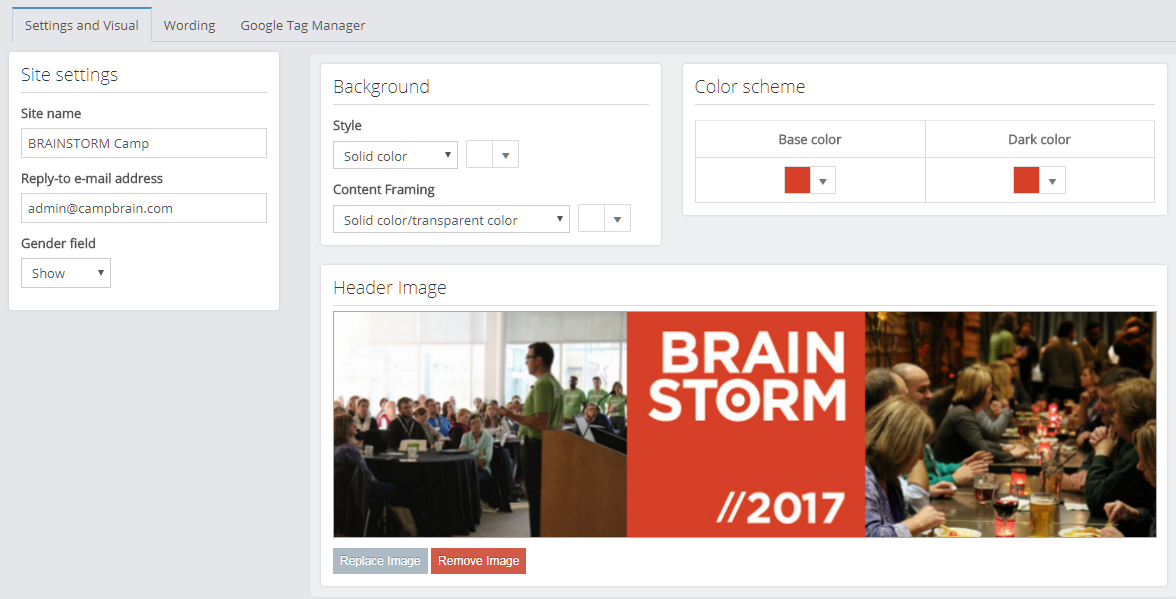
While incorporating all of your branding elements, remember that a visually pleasing site is created from a web design that uses simple layouts and whitespace effectively. Simplicity and clarity go a long way in assisting someone to efficiently complete an online process.
2. Clear Instructions
Clear, concise and well-placed instructions assist parents during the registration process, particularly given the fact that a strong percentage are completed when you are not in the office. The types of information you should ensure are offered during the process are:
- Contact Information – ensure parents know how to reach you
- Process – let parents know what they will be completing during the registration process upfront so they know what documents they may need
- Policies – provide all relevant policy information – pricing and discounts, cancellation and payment plans
- Wording – explain what terms (i.e. difference between saving and completing a form) mean that used throughout registration to help parents complete it efficiently. This ensures they aren’t wondering “What happens if I do this?”
Below is an example of how you can customize the wording for each step of your registration.
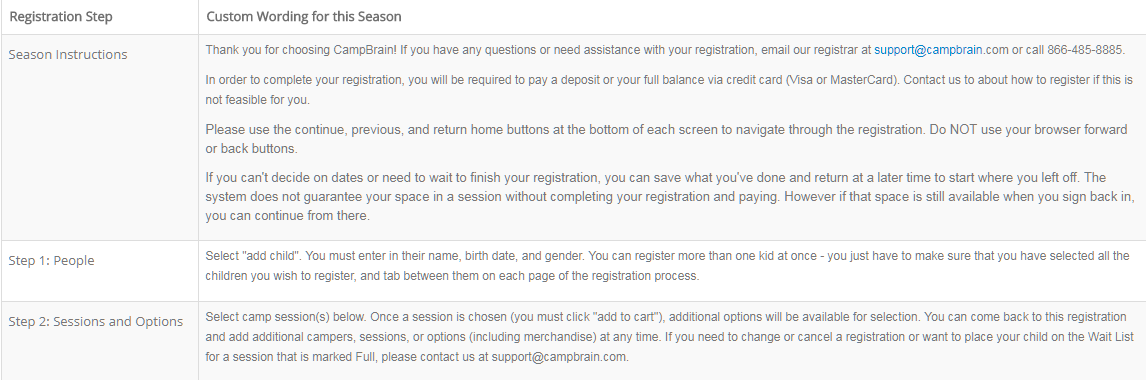
3. Form Design
There can be a lot of information that needs to be collected during the registration process. Instead of having one long form that parents are scrolling and scrolling to complete, consider breaking your form into multiple pages. Shorter pages are less daunting and easier to navigate.
A few other quick pointers about your forms:
- Use pre-filled drop-down fields when possible – it is quicker and provides more valuable data
- Don’t forget to determine which fields need to be mandatory
- Ask yourself, “do we really need this data?” for every field
- Consider having parents complete very limited info at the time of registration and then collect remaining info from them later in the season (e.g. medical data)
4. Bonus Tip – TEST TEST TEST!
Last, but certainly not least, TEST TEST TEST your registration experience and try it on different devices. Each device has a different sized screen which presents your webpage differently. You need to be sure your experience works well no matter what your parents will be using, as it is likely different from what you use every day. Thorough testing will ensure you are prepared for any questions and the people testing should be different from the person that created the site and pages!
Your parents want to quickly and simply complete the registration experience – attending to these items will assist greatly. Take some time this fall to look at your registration experience with fresh eyes so that next season your parents will be raving about it.