This Fall has been tremendously busy in the product evangelization department (aka sales) with the new release of the web-based version. There have been days where we are doing 9-10 separate product demonstrations and that does not include current CB camps! When you are speaking to that many people in detail for an hour or so, you learn what you are doing well, what is resonating and what is not. Josh, Jeff and I have been chatting about these conversations a fair bit and there are many software features which stand out. One item that has caught our attention is the ability to register all kids in a family at once, in one screen.
When we first offered online registration in the early 2000’s, families registered each child individually, completing the process entirely for each child (including repeating their household info!). It did not take very long for us to recognize there were more efficient methods available! Pretty quickly, we moved to a better model that enabled parents to provide their household data only once and register as many kids as they wanted in a single process. They also checked out and paid only after all kids were registered. Not bad.
With our busier camps that filled rather quickly, they would provide this feedback occasionally: “one of our parents registered their first child, completed their form, and when they went to register the second child, they discovered there was no room in the session any more – is there some way we can let the parent know if the session(s) have room for all their kids upfront?” Makes sense, right?
When it was design time for the new version, we tackled the issue head on. So, here is the scoop now:
- We grab some basic details on the kids upfront (e.g. birthdate, grade, gender) so that we know what camps/sessions/options to display for each
- We have a nice tab for each child and the parent can toggle between the kids in one screen, seeing what is available for each, choosing what they want as they view things
- On the side bar, there is a clear summary of exactly what they have chosen for their kids (this is always visible)
- Then, it is off to complete the forms, knowing they got exactly what they wanted for all their kids
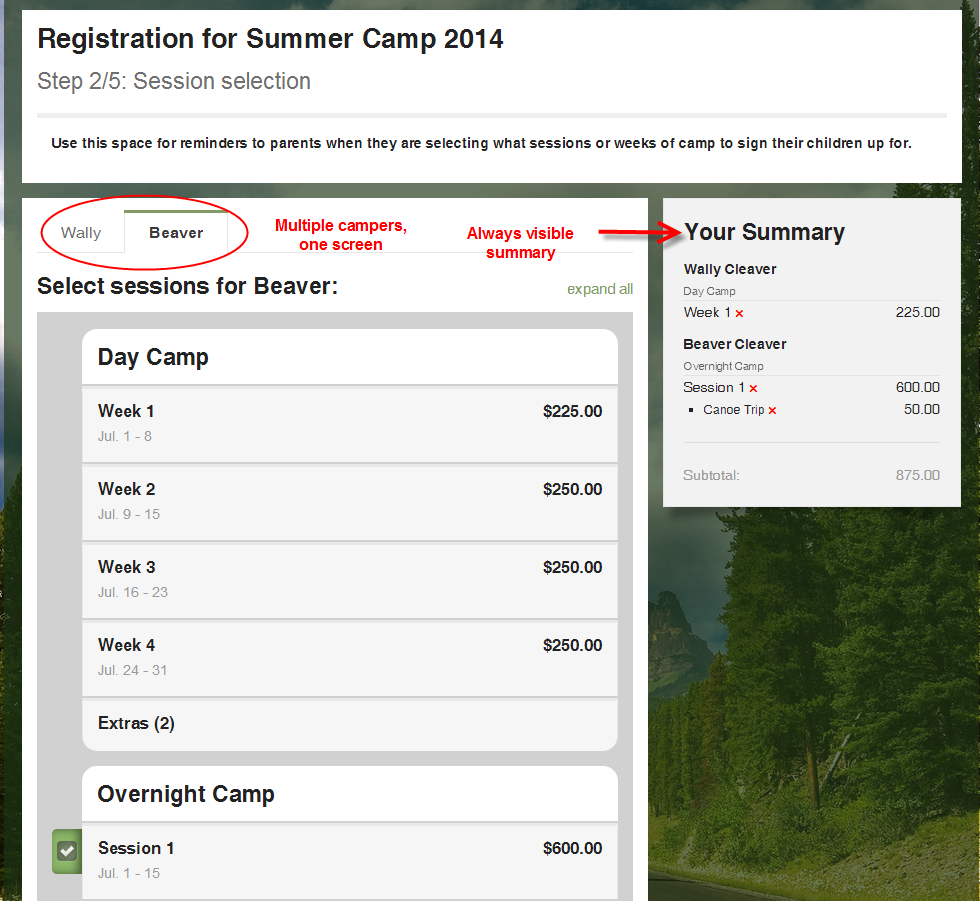
We knew this was an improvement for sure, based on discussions with everyone during the research phase. But, the degree to which people love this particular feature caught us a little off-guard. For many, it is a “game-changer”.
It makes perfect sense though. Mom is busy, registering the kids for camp at 9:30pm. The family has vacation planned for a couple weeks in Aug, the kids are going to visit their cousins the first week in July and she wants them to go to camp but she only has 3 weeks from which to choose. Your camp has a variety of programs for a variety of ages…and one of the key concerns is “can I find programs for each of my children in the same weeks?” She does not want to register 2 kids successfully for certain week(s) only to find out that nothing is available for the third. She wants to know upfront what will meet her needs.
Beyond that benefit, there is a subtle point as well. There is something satisfying about getting the most important step done quickly – they came to your site wanting to register their kids for camp and they accomplished that step right away. There was no longer any wondering “at what stage in the process do I register my second child”. When you get the important item out of the way, you relax and complete the remaining steps.
This particular feature has huge benefits for busy, one or two week day camps with lots of programs and sessions. But, it also makes perfect sense for the 4 week overnight camp. Let the customer get right to the point of their visit – choosing the session(s) for all their kids.
Admittedly, one could say we are slow learners! J Software development is always a fun journey, sometimes with a longer, winding road than one might expect on some features.
So, did we make a good call here? Better ways to register multiple kids?