Sneak Peek: Project “CampBrain Web”
Welcome! In our first instalment here, we wanted to share a couple of the features of Project “CampBrain Web”: the online cart and creation of your own forms. In CampBrain Web, we have focused heavily on making the parents’/registrants’ experience an amazing one. One element of that is the actual registration step – whether they can see all their kids, how they see what is available, etc. Another element we are highlighting here is the ability for you to create your own forms, whether for online completion or internal consumption. Have a look!
1. The Online “Cart”
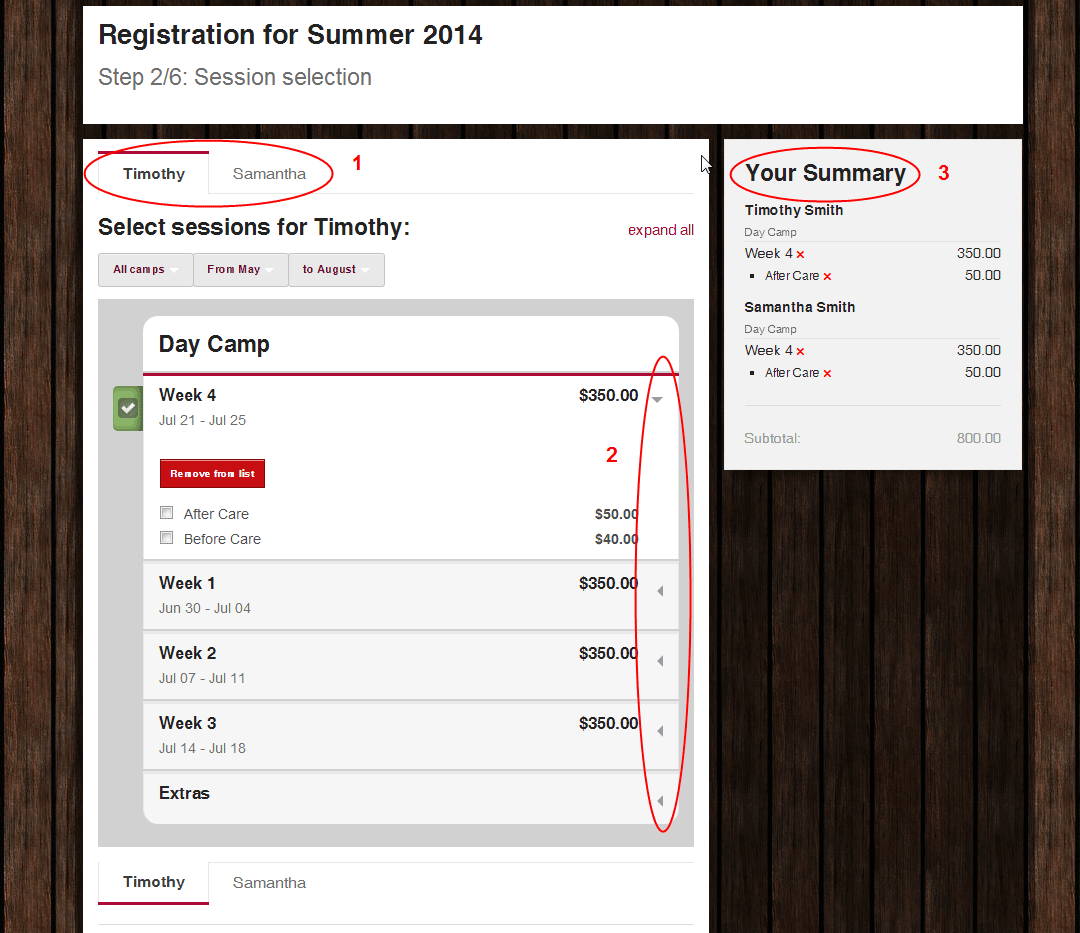
This is the online “cart” that the parent sees – this is where they see their registration options and make their choices. As a quick highlight of some significant features:
- Parents register ALL their kids at the same time. In fact, they can toggle back and forth between their registrations. Parents will know right away if there is room in a session for all of their children.
- We built collapsible and expandable session options. When the parent clicks on a session, the options automatically open. This helps to keep the overall length of the list much shorter and easier on the eye.
- We love the registration summary. It updates instantly as items are selected and displays ALL kids and their selections. This side bar follows the parents through the steps.
2. Create Your Own Forms
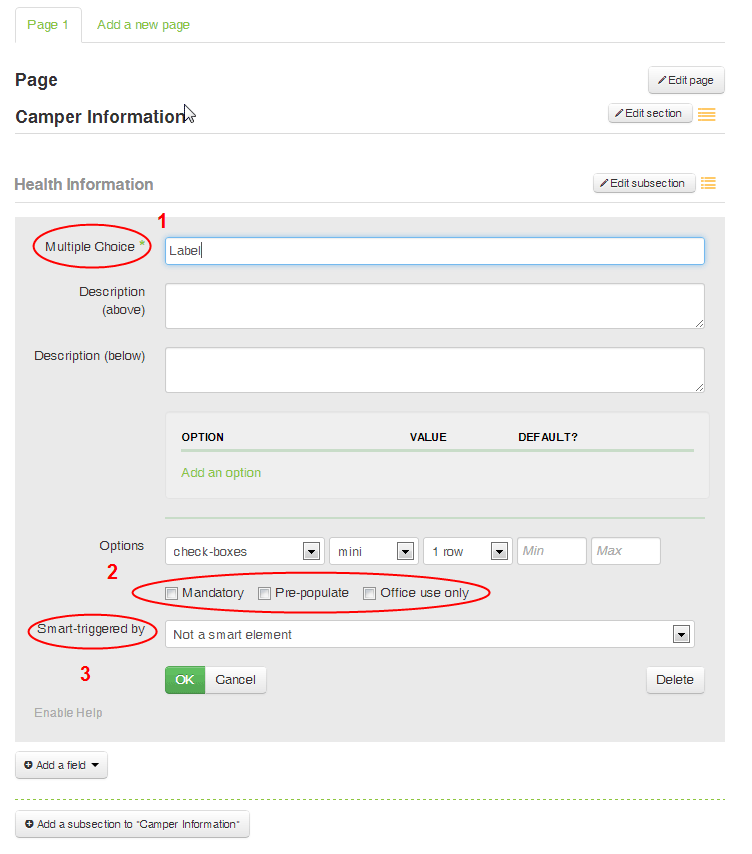
You will be able to create your own forms for both online completion by parents and internal use. You can have as many forms and fields as you like. Some specific features of note within the form builder tool:
- You choose the type of field (e.g. multiple choice, text, checkbox)
- You decide if the field is mandatory, if you want it pre-populated for the parent and if it is for internal use only.
- You can trigger the field by a selection made in another field (e.g. the parent says “yes” to food allergies and then more fields open to provide details).